The free version of CaptionPix is normally supplied as is, and with no support. Full support will be available when the PRO version of CaptionPix is released to all those who buy it.
But as we haven’t yet released the PRO version we’ll provide free support for free license key users until such time as PRO is released, or support starts to take up too much time. Please make sure that when you download the plugin, that you immediately sign up for the free license key. This enables us to provide you with support for now and also unlocks the extra themes that the plugin has.
So, if you have a question, you can leave a comment here and we will update our FAQ page or or get an answer to you one way or another. But please ensure you’ve signed up for the free license before you do. You can sign up on the CaptionPix License page on the WordPress dashboard – thanks.

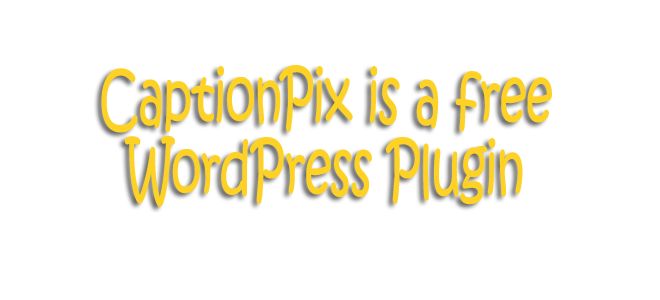
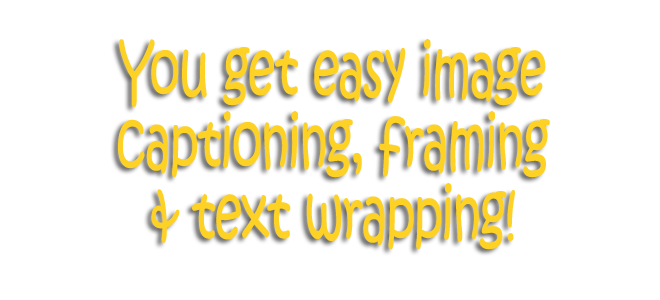
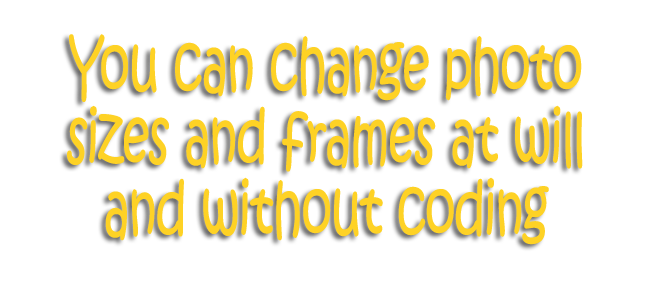
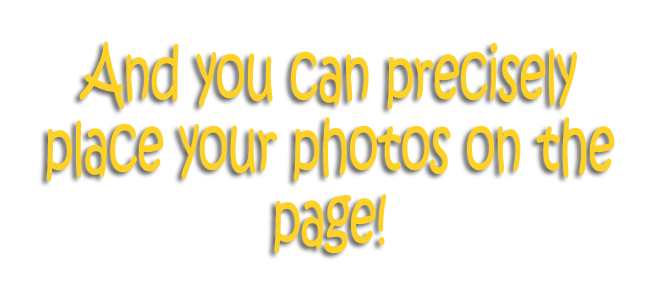
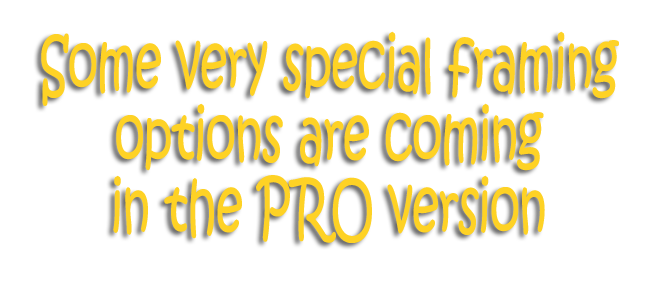

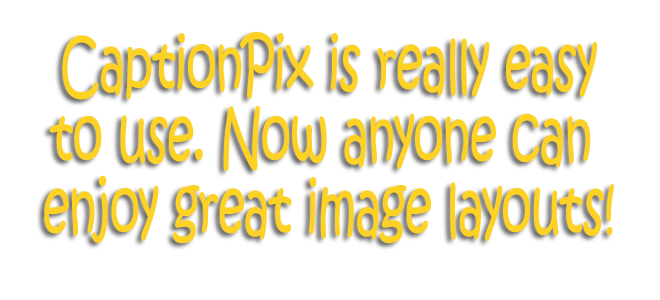
Hi,
Thanks for the plugin! But… I can’t really use it for now. I already have the lisence key, and I filled everything in the settings, but my images are still with WP original captions. Any suggestion? Im using Coraline theme from Automattic, WordPress 3.2.1 and the site is http://www.eldiadelamor.net
Thanks for your help!
Hi – if you are still having this problem, please contact me via this link Contact Usand give me the login details for your admin dashboard on your site. If you do that I’ll be able to figure out what is wrong.
Liz
Hi.
This plugin suits my purposes well, and I have a licence key. There’s a page I’m working on at http://www.southwellfolkfestival.org.uk/line-up-2-2/, which illustrates the small issue I have: I’d like to be able to fix the vertical height of the frame, without having to pad out non-standardly-shaped images (eg as I have for Beoga & The Wilson Family). I would also like tags to control the vertical alignment of the image within the frame.
Thank you!
Hi again
Just a small addendum: the web page in question has now moved to http://www.southwellfolkfestival.org.uk/line-up/.
Thanks
Mike.
Hi Mike. Thanks for your feedback. I took a look at your page and can see what you mean. This is something we can consider adding in the near future.
In the meantime there is a way for you to make this happen yourself. You can either use white (as you have), or create .png files instead of .jpg files and make portions of the background of the ill-sized images, transparent.
An example is shown here : http://www.captionpix.com/1314/using-transparency-with-captionpix/
Hi Liz
That’s very helpful, thanks.
Mike.
How do you get the free license key?
Here is a video showing you how to get a free license key for CaptionPix.
http://www.captionpix.com/1345/how-do-you-get-the-free-license-key/
Thanks for the plug-in. So far so good!
I’d like to change the formatting of the captions, most importantly, the font size – it’s a bit big for my purposes. How would I go about changing the font size, and secondarily, font style and font family? Editing css or php files is fine by me – just let me know which code to change.
Lance – You can add another parameter to the command line. Use captionclass and specify a class name of your own choosing, say captionclass=”myclass”. Then you can create your own style.
We will be adding something to make this work on the command line proper, but it is one of the things we have planned for the Pro version.
Please would you go to the home page and click the G+ button – need to get this plugin out to more people!
Hi,
I had CaptionPix working, and now I don’t :).
Now I keep getting a broken link to the image.
Here’s the code (I put an extra space after the first bracket, so you could see the code)
any idea what I’m doing wrong? many thanks.
[ captionpix imgsrc=”https://blogs.comm.psu.edu/shanksville/?attachment_id=611” captiontext=”shortCaptionGoesHere” ]
-Will
Hi Will
The reason it’s not working is because you haven’t specified the URL of an image. You have given it the URL of a webpage. CaptionPix works with images, not web pages.
Full explanation is here : http://www.captionpix.com/1393/caption-pix-needs-and-image-not-an-attachment/
Hi,
Looks promissing this plugin!
I get this message when activating the liscence: Unable to check for updates. Please try again.
We put that error message out when we can’t connect to our server from yours. It may be that your host is not allowing outbound connections from port 80. Or you don’t have PHP CURL installed on your server (but that would be unusual).
Hi – love the plugin! One issue i’m having though is that my page is loading very slowly now. Any way to speed it up?
Don’t suppose it is anything to do with the plugin unless the image you are loading is too big. Send us a link to the page that is loading slowly and we’ll take a look.
Hi.
You really helped fix my problem with captions not showing up on images on post and what’s better is I can now add links to captions as well.
Thank you!
Any word on when Pro is coming out and what the cost will be?
Glad to hear it is helping you. We have a a number of new ideas for CaptionPix but we really need the take up of the free version to be bigger before we can commit. Please Tweet, FaceBook and G+ it to get the word out and if you can, please give it a 5 star rating here : http://wordpress.org/extend/plugins/captionpix/
You say you can link out from your caption text? We didn’t build that functionality into the free version, however you can make it work manually. I may write a post about that so other people can do it. There is of course a parameter to link the image itself out.
Thanks for your positive feedback.
Liz
Love this feature and I willl be highly interested in a Pro version. For now could you give me an example code for left and right alignment that also has the caption text alt image tages and so forth? I appreciate it. I use left and right alighnment in my articles and did not see the short code for it. I know about setting it in the CaptionText plugin, but it seems as thought hat would be for every item. Thank you
Which domain did you get a license key for? I checked hostpuppies but that one was not registered. We ask that you sign up for a license key to get support. Please advise.
I love your plugin! I am anxious to use it on our sites but I am having a problem that I don’t know how to correct. I am using a new WP plugin PushButton SEO which is a curated content plugin that allows me to pull pictures from flickr.com. Apparently the html code that comes in with the picture does not work with the standard instructions for CaptionPix. Below is an example of the html that is provided with a picture from Flickr using the WP plugin. Can you please tell me where I would put code to use CaptionPix? When I do [captionpix at the beginning as instructed all I get is the small black caption box, no caption text and not picture. Thank you! I would also need to know where to put the closing ]. Sorry, but I do not know coding at all so can’t figure this out.
[caption id="" align="alignleft" width="240" caption="By wiseguy71 from Flickr.com"][/caption]
Hi Ruby
I’m just about to go out to dinner but if you could email me (via the contact form on this site), with your wordpress admin username and password and the post where you are trying to use CAptionPix, then I’ll look at it for you when I get back. It is possible that the two plugins are not compatible. CaptionPix is very easy to use. The code example you gave me above isn’t right at all. For a start you have to say captionpix, not caption … and you have too many square brackets. It can’t work like that …
Thank you for this WordPress Plugin; it worked wonderful for our “Meet or team” page.
I have a question about using Captionpix in relation to AuthorSure.
How can I use CaptionPix so it ties together with AuthorShure so that http://www.dynamicnet.net/2012/02/wordpress-plugins/ (see the bottom) looks better?
I.e. have the text start at the top of the picture vs. part way down?
Thank you.
Hi Peter. Thanks for your question. This is actually an AuthorSure question so I have answered it on the AuthorSure site. Here is the link to the post (it’s in the free members support area ).
http://www.authorsure.com/543/author-box-text-not-aligned-with-image
Is there a way to change the color of the font in the caption themes? Both of the themes I like best (particularly Tablet) have dark colored text and my background is black. Would love to just be able to change the black text to white!
At the moment there isn’t. We are planning to make some more options in an update which will be out in mid April to include more colours and frame designs.
Hi, I wanted to know whether I can add a link to some of the words in the captions. Also wanted to know how I can make the font size of the captions smaller.
You can simply put the HTML for a link into the captiontext parameter.
If you want to make the captiontext smaller there is no way with the plugin itself, but you can make changes to your own CSS for that. We will be adding this functionality to the plugin in the future.
Hi there – I am using Colorway theme in WordPress and downloaded this plugin to get captions into my galleries. I have activated the plugin and watched the video but it doesn’t show what to do for an existing gallery of only images, just for adding one photo into a page with text.
I would really appreciate your help.
Thanks
Tj
Hi Tj – I have a taken a quick look at the Colorway theme. CaptionPix isn’t really designed for use with themes like Colorway that try to do so much for you already. If you want me to take a look, just in case it is possible to help, please use the contact form on this site and send me the admin login details for your site. If you do I’ll advise you.
Liz
So i was just going to try out the plug-in … installed it … activated it … What happens now? I inserted a photo into the text … How do I get it to recognize captionpix rather than the standard WP caption?
You could try watching the How To Use CaptionPix video on the home page.
It doesn’t work with WordPress captions – it uses short codes. If you have existing images with WordPress captions, that’s got nothing to do with this. If you want to use CaptionPix you use it by adding shortcodes as shown in the second video on the home page. The lists of parameters is here : http://www.captionpix.com/1055/captionpix-parameters/
Hello
I just installed CaptionPix.
I managed to insert an image on my landing page. But I do not where how I can enter the settings for each image individually. I only found the general setting page.
On my landing page, the image appears under the title “Willkommen auf ….”
What I would like to have is, that the image allignement is “left” and that the top border is on the same height as the top of the title. Unfortunately, I have no idea, how to do that.
Many thanks for your help!
Ursula
I’ve made a video – please watch this and try it yourself. http://www.captionpix.com/1433/how-to-make-captions-in-wordpress-use-captionpix/
Great! Thank you very much!!
Love, Ursula
Hello! I signed up for my free license and confirmed my email address, but the second email that says “Below is your CaptionPix License for” just has a blank space below. I didn’t get a key! Help?
Hi Jenna – I am sorry about this and about the delay in replying. We moved our servers and the DNS changes caused some license requests to fail. If it’s not too late, please use the contact form on this site to email me with your email address and domain where you want to use CaptionPix and I’ll get it fixed.
I have just downloaded and installed CaptionPix. First a comment: It would be convenient if you were to place a button on the compose a post page so that a window opens with fields for the various captionpix parameters. This would make it much easier and quicker to input the required parameters.
I have experimented a bit with the various placement parameters, but I can find no convenient way to stack several photos one on top of the other (with or without captions), as I have done in this post (where the photos are stacked without captions):
Thanks for looking into this.
Robert
Thanks for your suggestions. We do have an easier way planned for CaptionPix users to use the plugin and we have many new features that we’ve already coded up based on feedback from current users. These will be included in the paid version of CaptionPix when it is released later this summer. The free version won’t have much more added to it.
You idea about stacking photos has not been requested before but it’s a nice idea and we can add something to the pro version of the plugin for that too. However it’s pretty easy to do right now.
I have done an example for you on this page.
Liz
Can I use CaptionPix to wrap text around videos please?
Not at the moment Julie, though I can see this would be a good feature to add.
I confirmed my email address and I have been waiting for my license to arrive. Can you help?
I have emailed you with your license key. It shows as sent immediately after you confirmed. It may be in your spam box.
Hello,
I use CaptionPix with a travelblog theme for WordPress and it is great. Working like a charm, but I’m having an small issue:
My blog has a central row with a 900px width and there are several pictures in it along with the text. Some are in landscape mode, uploaded with 900px width, which show up fine; and also some pictures in portrait mode, uploaded with a 900px height (ie.: keeping the aspect ratio). They also show up fine, however when I preview it before publishing, they are being resized, instead of being 900px height, they are being displayed at 913px, 916px (depends on width, always keeping aspect ratio).
While the landscape images are fine, no resizes whatsoever and with the maximum width at 900px, the portrait-oriented ones are being resized (on the vertical) by few pixels, but enough to cause loss of sharpness (my blog is travel photography blog, thus I consider important to keep sharpness).
If I put the very same image on the page just using the HTML “img src” code, the image shows up without any resize.
Is there anything that can be done?
Thank you very much! CaptionPix is great and fitted very well to my purposes.
Oops, the comments accepted the HTML codes.
If it helps, the HTML source is like this (I put a space+asterisk so to not be read as a code):
This one resizes:
[ *caption id=”” align=”aligncenter” width=”578″] A embaixada da Lomo em Amsterdam – quem gosta, sabe[/caption]
This one does NOT resize:
Thanks!
Hi Rafael
I can help better if you show me the site and an example of the image where it is not working for you.
best
Liz
Hi, Liz!
Thanks for the reply and attention. Here you are:
http://www.viajandofotografando.com/2012/07/04/slideshow-teste/
Please, notice how on the first image there is a loss in sharpness (e.g.: the “OPEN” writing) due to the resizing by 16-or so pixels. This also happens on the other example, notice how the man in the picture is a bit blurry on the CaptionPix’s version. Meanwhile, the respectively very same images (same source files) are placed below and are the actual picture size.
My images are all originally 900px on the larger side, be it portrait (height = 900px) or landscape (w = 900px). I don’t understand why CaptionPix resized it to a bigger size. This happens on all portrait-oriented images, while the landscape images behave correctly, without any resizing at all. What could be?
Thank you for your kind attention. 🙂
Regards,
Rafael
Hi Rafael
Thanks for that, but I’ll also need the admin login for your WordPress site. The code you said you were using in a previous comment is not captionpix syntax. It is WordPress syntax. If you want me to look, please send your login details to me via the contact form.
Best
Liz
Hi, Liz,
Sure! I’ll send the info requested.
Thank you!
Hi Rafael
The reason yours is not working is because you are not actually using Captionpix on that page. The code you have used is something else I do not recognise.
Your code looks like this. It cannot call CaptionPix if you don’t use the word captionpix

It should look like this :
As you can see they are very different.
Hi, Liz,
Thank you very much. Sorry about the confusion.
The code worked. I previously thought it was a HTML code generated by CaptionPix plug-in, as I’ve tried it earlier when I was trying out several plug-ins for captions and ended up choosing CaptionPix.
But now I’m calling CaptionPix and it shows the images all fine, no redimensioning at all — although I must manually inform the width for each one of the images.
Two questions:
1) Is there a width=”100%” or equivalent string? I ask this because some images are 700px wide, other ones are 596, 563px or so. Setting up at 100%, the plug-in would read the original dimensions and then put it on the page at 100% size without resizing.
2) How do I change the fonts, color and other formatting for the captions? The Settings page show me options for width, margins and theme, no color or font choices. The last I’ve read here on this is a reply from you saying that in mid-April there would be an update that features these – is it available already? I believe my CaptionPix is version 1.2.
Thank you and best regards,
Rafael
Hi Rafael
We did plan to have more features for CaptionPix, but had to de-prioritise it as we are developing other plugins. CaptionPix got put back. We do have a large number of new features planned but they will arrive later than we hoped. I think it may be another few months. Right now there is no 100%, nor a choice of fonts and colours.
Liz
Hey, Liz,
Sure! Thank you!
Regards,
Rafael
Hi there
I just downloaded and tried out your plugin, CaptionPix and it works beautifully, however, I am really wanting something to use with my photos rather than wrapping text and I thought I might be able to use it that way
I do get the frame and my caption at the bottom, but referencing the photo, url, in the code is just giving me a very nice frame, captionned at the bottom with my photo below. Is there a way to use yr plugin just for photos with no text wrapping?
I prefer to write my minimal text of a shoot above a photo…or perhaps if you have suggestion,
Thanks!
You don’t have to wrap text around images. It all depends on the CaptionPix parameters you use. If you want to make an image say only 250px wide, then CaptionPix will wrap the text if you say align=”left” as one of the parameters. But if you want it in the middle, just make your photo say 600px wide, then on the captionpix command use the parameters width=”600″ align=”center”
Hi agan Liz and thanks for yr prompt reply…I have tried every which way and I just cannot seem to get
the pic to show up…the frame is nicely centered, I have the url (from my wp media library) and yet
no pic
I cannot figue what I am doing wrong
Thx
Hi Lydia
Please submit your admin username, password and the post or page where you are trying to get this working. Submit via the contact form on this site.
Thanks
Lix
Lydia
You have put a poorly formed URL in for the photos.
You have two http:// at the beginning of each image URL. This will never work.
The URL of an image (or any file on the internet) starts with a single http:// – I have taken the extra ones out.
I’ve put in some extra dummy text to show you what it can look like. Also the photo is far too large …. you need to upload smaller images than this if you want your site to be used and seen by lots of people. If you’re only doing this for a hobby then I guess it doesn’t matter. Just depends if you are the sort of person who likes to get things right or not, no matter what.
I am about to start group WordPress coaching classes. If you’d like to sign up you can contact me.
LOL! I’m actually making some decent money at this…but for the photos not my wp site
I know that I only need one http://…I did not see the doubles…sigh
I am one of those artistic types whose brain freezes up when presented with code…although I have managed
to use it here and there in other places
I will shrink my photo sizes…I just don’t know all this stuff so thanks very much and I
will contact you re the classes
You are precisely the type of person I have taught in the past to shape up and improve their WordPress endeavours and traffic. I’ll be glad to see you if you decide to sign up.
Hi, the plug-in is not working in my theme. I tried with another one, but it did not work either. The text wrapped the image in the editing box, but when I see preview or save it, the image is alone and the text is not wrapping it. What can I do?
Thanks,
Deborah
Hi Deborah
Please use the contact form ( http://www.captionpix.com/contact/ ) on this site to send me the following :
1. The URL of your website
2. The admin username
3. The admin password
4. The title of the post where you have tried to use CaptionPix
If you send me those, I’ll log in and find out what is wrong.
Liz
Thanks for sending your login details. I could not find where you had used the plugin – you have to use the plugin code – it does not work unless you do. I set up a test page to show you.
http://suenaeldespertador.com/?page_id=599
Please note the code that I have used in that page. However you have a problem with your theme which is causing the captionpix code to not work properly.
I have explained this in a video : http://screencast.com/t/EdIGajGSBX
Liz
Hi Liz,
I just installed your plugin and was wondering if there is a way to disable an image link either universally or image by image using a parameter?
Thanks,
Andrew
Hi Andrew – That’s a good question. There is an imglink parameter, so if you want the link to go nowhere you can put imglink=”#” – but you’ll have to do it on each image.
Liz
Hi Liz
Thanks for the help.
BTW, can you please remove me from the mailing list so I don’t get emailed all the comments?
Regards
Andrew
For some reason, Captionpix seems to change the font of my articles, but only in the area where the picture resides. So, my post ends up looking all wonky because it goes back and forth between the two fonts. I tried changing to a different Captionpix theme, wondering if that would make a difference but it didn’t. I also tried not putting a caption in some of the photos, but that didn’t make a difference either. Here’s an example: http://tat2guru.com/getting-started-with-henna-diy-temporary-henna-tattoos/
Any help would be greatly appreciated! 🙂
Karen
Hi Karen.
I can’t see what is wrong with the page …the font looks OK to me – the same as on your other pages …. what exactly is the problem?
Hmmm….that’s interesting. Maybe it’s something only I see, but it looks okay to anyone else? I took a screenshot of what I see…..
http://tat2guru.com/wp-content/uploads/2012/08/captionpixfontprntscrn.bmp.jpg
From one paragraph to the next, you can see a change in font and even spacing. Is that not what you see when you view the page? If it’s just me, then I won’t worry about it.
Please send me (using the contact form – http://www.captionpix.com/contact/ ) your admin username and password. I’ll take a look at your code. This is what I see : http://screencast.com/t/wbfPTXgb1cGX
Liz
Sent – I’m pretty confused because it doesn’t always seem to happen – I was just checking around, and this page for example: http://tat2guru.com/scarification-cutting-against-the-grain/ is perfectly fine while this one: http://tat2guru.com/body-painting-the-insanitarium-project/ goes back and forth with the fonts like the other page. The only common factor I’m finding is captionpix – the pages where I use the default WP image program, I don’t have this problem (I just have a ton of OTHER problems!) I love captionpix…this is just a minor thing but it’s got me flummoxed.
Don’t be confused. It is not CaptionPix – it is your use of the HTML editor. It’s pretty simple. You have implied paragraph tags in your text – and these are styled in a particular way. But if you for some reason break your text up differently – say by placing CaptionPix in right next to some text (which I changed as you can see in the video), the implied paragraph tags are not added and so you don’t inherit their styling for that text.
If you want to de-mystify what is going on in WordPress I am starting a group where I coach people who want to be more self sufficient with WordPress. The pricing will be reasonable. It might not suit you though as you are into Woo Themes and I am going to insist all my students use Genesis. If you are interested, let me know via the contact form.
Hi Karen – Here is my video response, and I fixed your post.
http://screencast.com/t/aaErcxHQR
Wow, Liz – that was enormously helpful. Thank you so much. And I will keep the other programs you mentioned in mind.
Hi Liz,
I am experiencing a little problem with bullets ignoring the CaptionPix offset around my image in IE9. The bullets aren’t indenting like the rest of the text. Instead they stay flush left and overlap the image. This only seems to happy in IE9.
Here is the page in question:
http://www.indivumed.com/products-services/biospecimens-biobanking-services/biospecimens/indivumeds-special-tissue-collections/visceral-fat-tissues-and-biofluids/
Any workaround or suggestions for fixing?
Thanks,
.a
I can’t see anything wrong with the page you have given me there. But then I am looking at it in Chrome. Please can you send me a screenshot of what the page looks like when it has gone wrong. Maybe take a Jing video or screenshopt and reply here with the link.
I can’t see anything wrong with the page you have given me there. But then I am looking at it in Chrome. Please can you send me a screenshot of what the page looks like when it has gone wrong. maybe take a Jing video or screenshot and reply here with the link.
Hi Liz,
I had to change the image alignment from left to right to ‘fix’ the problem with the bullets in IE9.
Not really a fix, but it works for now.
Please let me know if the IE9 bug is a known issue or if you have a suggestion for how to avoid/correct.
Here is a version of the original page:
http://www.indivumed.com/products-services/biospecimens-biobanking-services/biospecimens/indivumeds-special-tissue-collections/visceral-fat-tissues-and-biofluids-2/
Thanks,
.a
There is no workaround that I know of other than what you have done. IE 9 does nor compute floating divs accurately … it is a bug in their software.
Hi!
This is very, very handy!
Question: is there a parameter to make the image *not* a link, not clickable?
Thanks!
Have you tried using the imglink paramter and setting it to “#” ?
Hi,
I got the plugin working without any problems.
I was wondering if its at possible to have the images open up in a manner similar “lightbox” or “prettyphoto”, instead of in a new window?
Thank you.
M
We are looking at adding this functionality.
Hi,
I’m using the Gap theme and would like to change the color of
1. The image border
2. The outer border
3. The caption text color
Is there any way to do this? I’d really appreciate your help!
Thank you!
Yee-Shin
Not in the current version. In the next version we have added this.
Hi,
My name is Tom and I appreciate you creating this plugin. I have tried copying codes you have “fixed” for other people and simply inserting the image URL. Unfortunately, I am unable to get the code to work or the image to show in the “visual” option as well.
Here is my code and I would sincerely appreciate it if you could help me figure this out. I am using a
Wordpress theme called Flexibility 3 (not sure if that matters)
[ captionpix imgsrc=”http://tomspudic.com/wp-content/uploads/2013/01/4-Hour-Work-Week.jpg” captiontext=”4 Hour Work Week” ]
I also created another version of this “code” using an image hosted in Photobucket, but it still did not work.
[ captionpix imgsrc=”http://i1183.photobucket.com/albums/x468/Pottetom/4HourWorkWeek_zpsbd01bc41.jpg” captiontext=”4 Hour Work Week”]
Thanks so much for your help!
Tom
Hi Tom
Your code looks fine to me. Please note however that you may have an extra space just before the word captionpix. In my demos I had this extra space to prevent the code from rendering. You need to remove it.
Also – please note – Captionpix does not display in the visual editor. You just have to view the page.
Hi Liz,
Thanks so much for the tips – it worked this time and is awesome!!!! If it is not too much trouble, can you direct me to a way to link the image to another site?
This is the code that worked:
[captionpix imgsrc="http://tomspudic.com/wp-content/uploads/2013/01/4-Hour-Work-Week.jpg" captiontext="4 Hour Work Week”]
Thanks for all the help!
Tom
Tom – have you looked at this page : http://www.captionpix.com/1055/captionpix-parameters/ ?
All you have to do is specify the imglink parameter and you can send the click anywhere you like.
Liz
Thanks so much for all your help! This is such a wonderful resource and I will be recommending it!
Hi,
I am very much an amateur when it comes to web design, this plugin is very helpful and I have found very easy to use. My only issue is because the settings affect all images I don’t see a way to have larger images on different pages without the others being changed? is there any solution for this problem. Many thanks
Hi Barrie,
The image size setting is just a default setting. You can override it on an image by image basis. Just set the width parameter. This value is used as the total width of the image including any border, frame and margins.
Regards
Russell
Hi
I have two thing.
First I sent in my email to get the extra templates and I have not received them yet. Can you send them to me?
Second is there a way to make one of my captionpix photos “clickable” for example to send my visitor to Google.com
Thanks so much!
The extra templates just arrive in the plugin.
Here is the tutorial for clickable images : http://www.captionpix.com/1372/how-to-use-captionpix-to-link-to-a-url/
Hi Liz/Russell, This is a great plugin, thank you – just what I was looking for.
Just one thing – somewhere in the questions above someone mentions he can link from the caption text – I would love to be able to do that but I can’t work out how. I’ve tried putting in the html, i.e. the text, but that doesn’t seem to work. I imagine this will come out in the Pro version, but in the meantime are you able to tell me how to do it manually?
Thanks,
Anne
Hi Liz/ Russell. Thank you for developing this plugin… Sounds great…. . BUT… I was so excited about starting to use it with my wordpress site…. Since I installed it, I can’t see my Dashboard, edit/add posts/pages, check media library, edit/add links, see installed plugins, deactivate plugins , check users … and check the Caption Pix options (or even deactivate it, or register for a license).
I only get a menu column on the left…. and a blank column on the right.
Help me please!!!!
I don’t know your (or any code) for specifying where to put the image on the page…from top to bottom. Left, center, and right is easy – saying I want it at a certain spot, like 15 lines down the page is what I can’t figure out.
Finally have CaptionPix working. If anyone else is having issues with the install, be sure to update your WordPress to the correct version and make sure you’re using CaptionPix with the correct version. I was running a different install which ended up wrecking everything.
Hi i have not received the free license. I have already confirmed my email.
Leonard
Apologies for the delay. We had misconfigured security yesterday and hence the license request was blocked. The email should have gone out to you in the last 30 minutes.
Hi,
This plugin sounds great! One of my problems with WordPress websites is trying to add captions to my pictures. This plugin will help me a lot when it comes to creating captions. Thanks for the plugin,
Jason
It’s is a very good plugin, I hope it will grow more.
Hi there,
how can I use the captionpix with a WP Gallery ?
rgds
Leo
Hi,
thanks for this great plugin 🙂
One question: which file do I have to edit for some changes, e.g. the offset of the shadow?
Thanks for your help!
Nicole
Nicole, Which CaptionPix theme are you referring to?
Site header shows the following note:
Warning: call_user_func_array() expects parameter 1 to be a valid callback, class ‘authorsure_options’ not found in /home/joseftal/public_html/wp-includes/plugin.php on line 429
This note disappears when CaptionPix is inactivated. Pls. help…
Etan,
Many Thanks for drawing the problem to my attention
Apologies for the bug that generates the warning message.
This is now fixed in version CaptionPix 1.3.1 which is available for download now.
You should however disable the display of warning messages on your site, as this is good practice on a live site (as opposed to one under development)
Typically this is done in the php.ini file with the line: display_errors = Off
Also on a live site you typically having logging of errors enabled to they appear in the log file: log_errors = On
First, thanks for the plugin! If I can get it to work properly, this would be ideal for my site! Here’s the problem I’m facing. When I enter the short code with my image, it adds a margin on both sides of my picture between the pic and the border. Also, there’s white space where the caption is when it is supposed to be the background of the chosen theme. I would like to fix this, and how can I change the formatting of the text (Font size, color, etc) in the caption? Thanks for your help!
Hey!
I love the plugin! However, I have a couple questions:
1. There is white space on both sides of my picture and white background behind my caption when there isn’t supposed to be (see website). How do I fix this issue so that it looks the way the themes are supposed to look?
2. Is there any way to change the caption font style (color, size, etc)? I’ve tried with html and hasn’t worked, but maybe I’m doing something wrong!
I would be golden if I could get these issues resolved! Thanks for your help!!!
Chris,
The full set of parameters for the caption, and their default values, are:
'captionalign' => 'center' 'captionclass' => '' 'captionfontcolor' => '#FFFFFF' 'captionfontfamily' => 'inherit' 'captionfontsize' => '12' 'captionfontstyle' => 'normal' 'captionfontweight' => 'normal 'captionpaddingtop' => '10' 'captionpaddingbottom' => '5' 'captionmaxwidth' => '' 'captiontext' => ''You can either override existing styles by using the relevant parameters, or simply specify the captionclass in which case all the other parameters are ignored apart from of course the captiontext
Hi Support
Suddenly the plugin is saying my license key has expired, so i registered on the right hand side form, and got another key via email, however upon input it says “License is valid but not for this domain”. the domain is the same which is mentioned in the email for license. No idea what went wrong. Please help.
Make sure your domain is not accessible through both the www and non-www versions of the domain.
You can always fix this in any case just by re-registering with the same email address. This simply registers your existing licence (which is tied to your email address) for the domain from which you are doing the registration. It will NOT ask you confirm your email again. All you need to do is just save the license.
Just want to say a big thanks to Russell today for taking time to fix my problems with my affiliate site. Your Plug-in is amazing.
Great app but with my first try using standard code on a wordpress post such as [captionpix imgsrc=https://chichestersociety.org.uk/wp-content/uploads/2020/06/St-Pancras.jpg captiontext="St Pancras; Fitting that a Roman saint should be remembered by a Roman road"] the image is not mobile responsive like the text above or below it. Not all the image is visible on the phone. On the website it is fine see https://chichestersociety.org.uk/2020/06/14/the-history-of-chichester-in-400-street-names/
Hi Bob, Have you set the width to zero or blank in the settings? This allows the image to resize automatically.
Greetings!
Love the plugin, but am running into alignment issues. In the settings, I’ve set the width to blank, and alignment to “center.” However, the images persistently align left. When I add alignment into the shortcode, it cuts off portions of the dropshadow (using “Cardboard” theme.) The site is not launched yet, but here are 2 screenshots showing what happens with 3 of shortcodes/images without adding alignment to the shortcode and with adding “center”.
NO Alignment: https://www.dropbox.com/s/kcvx8u4bl0otu1p/Screenshot_NO_Align1.jpg?dl=0
CENYER Alignment: https://www.dropbox.com/s/7vu88zuf8v8qm14/Screenshot_CENTER_Align1.jpg?dl=0
Hi Scott,
What theme are you using? It is possible the theme is overriding the alignment settings. If you can post a URL I can take a look at it